Jenkins
Jenkins is an open-source automation server used in software development for continuous integration and continuous delivery (CI/CD), providing basic automation for building, testing, and deploying code.
What is Jenkins?
Jenkins is an open-source automation server that facilitates continuous integration and continuous delivery (CI/CD) in software development. It automates tasks such as building, testing, and deploying code, streamlining the development process. Jenkins supports a wide range of plugins, allowing for customization to suit various tools and platforms.
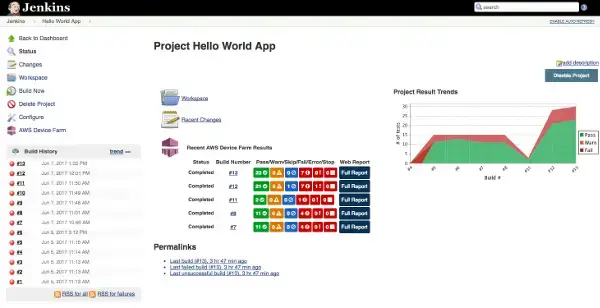
Top Alternatives to Jenkins
 Top Choice
Top ChoiceAppcircle
- Enterprise grade all-in-one platform
- Offers self-hosted deployment options.
- Supports Enterprise App Store and Testing Distribution
- Crafted specifically for enterprises with valuable insights.
Others
Bitrise
Codemagic
Xcode Cloud
App Center
FAQ
APPCIRCLE vs JENKINS
Compare Appcircle with Jenkins as Mobile CI/CD and DevOps tools and discover how Appcircle stands out.
Scroll for more details
All-in-One Fully Automated
Mobile DevOps Platform
Basically, we help you make fully-automated, better and more frequent mobile app releases.
Self-Hosted
Option
Self-hosted solution, giving businesses complete control over their CI/CD infrastructure and ensuring greater security and customization. Another option to use AWS (Amazon Web Services) and GCP (Google Cloud Platform) services
Hassle-free macOS
Management
No more worrying about macOS management. Appcircle takes care of all issues related to system procedures and security concerns for setting up macOS-based build and store deployment agents.
Centralized Security
Management
Streamline control and enhance confidentiality with centralized management of signing identities, environment variables, and secrets in Appcircle, ensuring secure and effortless handling of crucial elements.
Enterprise App Store
Management
Simplify and secure your enterprise application deployment. This integrated solution is tailored to meet your enterprise's specific needs, streamlining app distribution and management within your organization.
Get more detail about Enterprise Grade features.
Schedule a DemoFind out the similarities and differences between Appcircle and Jenkins and discover alternatives to Jenkins.
| Appcircle | Jenkins | |
|---|---|---|
| License | Closed Source License, Open-Source Workflow Steps | Fully Open-Source |
| On-Premise Version | On-Premise Runner Only | Run anywhere |
| Easy to setup projects | Connect your repository and start building within seconds. | Jenkins setup is a tedious process and requires manual input. |
| Cloud Git Providers Supported | GitHub, Bitbucket, Bitbucket (Self-Hosted), GitLab, GitLab (Self-Hosted) | Needs to connect to each provider through plugins. |
| Simple, Easy-to-Use Build Configuration Interface | Manage what to build using our GUI drag-and-drop interface. | |
| Advanced Build Configuration with Workflows | Use workflow steps that are tailored and maintained for mobile development. | Jenkins uses plugins and most mobile development tools aren't supported. |
| Out of the box support for native and hybrid platforms | Out of the Box Support for iOS (Obj-C / Swift), Android (Java / Kotlin), React Native, Flutter, Smartface | Needs to be maintained by engineers. |
| Latest Xcode Version Available within 24 hrs | Xcode needs to be manually updated | |
| Workflow Components Marketplace | ||
| Support for All Recent Xcode Versions | New versions ready within 24hrs after release. You can choose any Xcode version from most recent to Xcode 10. | Xcode needs to be manually updated. Can't revert back to an older Xcode version. |
| Switch Between Hardware | Switch between M1 Macs and Intel Hardware. | Needs to be maintained by engineers |
| Automatic Hardware Maintanence | Hardware changes and migrations are manually handled by engineers. | |
| Centralized Signing Identities | ||
| App Testing Distribution | Appcircle has its own testing distribution module. You can also connect to external third-party delivery systems like Firebase App Distribution, etc. | |
| Automated Delivery | Needs to connect to a delivery system | |
| Testing Group Support | ||
| Branded App Store for Enterprise Distribution | ||
| Access Control | Has a variety of login options from SAML and OpenID SSO, Google, GitHub and Bitbucket SSO. Two-Factor Authentication is also available for increased security | Security is single layered. Additional security can be added via plugins. |
Switching to another CI/CD tool can be a complex decision. Switching to Appcircle is easy,
however we've prepared this comparison to help you decide easier.
Discover More
We're here to discuss how Appcircle can enhance your mobile development workflow. Feel free to reach out!
We usually respond within a business day.
